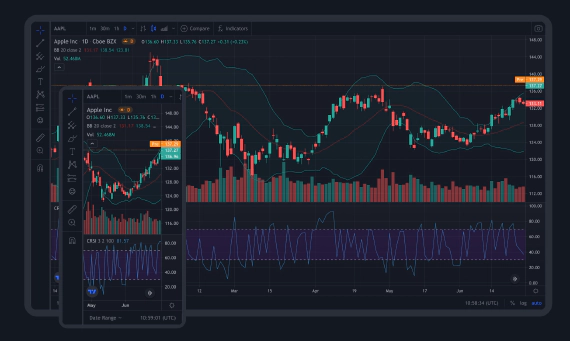
Trading view integration
At scalpers.sh uses trading view premium version as we believe they are true pioneer in financial charting system. …
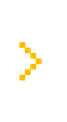

- Open terminal and type
ssh-keygen -t rsa- It will show
Generating public/private rsa key pair.
Enter file in which to save the key (/Users/<user>/.ssh/id_rsa):
leave blank and hit Enter- It shall show one of the below two option:
> a. Overwrite(y/n)?
type: n and hit Enter
OR
> b. Enter passphrase (empty for no passphrase):
leave empty and hit Enter
Enter same passphrase again: hit enter
leave empty and hit Enter- Then type below 2 commands, one by one
cd .ssh
Windows user
type id_rsa.pub
Mac/Linux user
cat id_rsa.pub- Copy the printed text by selecting with mouse and press below keys:
CTRL + SHIFT + C
sample: ssh-rsa asdas1yc2EAAAADAQABsadAAABgQCf9Y……………- Go to Profile page, paste and save this RSA public key
- Once saved you can access the scalper.sh from your terminal with user showing in Profile page, eg:
ssh <user>@scalper.sh
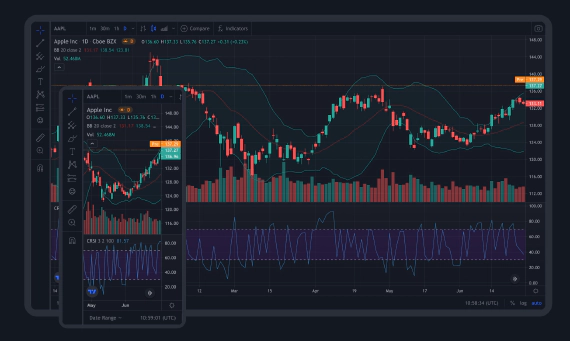
At scalpers.sh uses trading view premium version as we believe they are true pioneer in financial charting system. …

Scalping is a popular trading strategy that aims to profit from small price changes in the financial markets. It is …